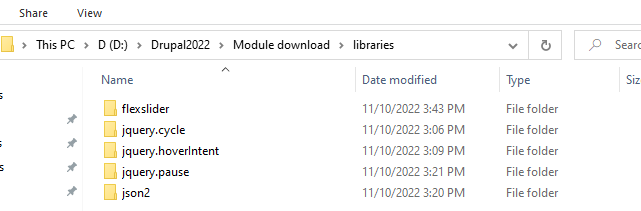วิธีการสร้าง slide show ใน Drupal ด้วยการติดตั้ง module flexslider
ดาวน์โหลด module flexslider > https://www.drupal.org/project/flexslider และ ติดตั้ง library เพิ่มเติมโดยดูได้จาก Readme ไฟล์ใน folder flexslider
1. Download the FlexSlider library from
https://github.com/woothemes/FlexSlider
(To use Composer instead, see instructions in the Composer section below)
2. Unzip the file and rename the folder to "flexslider" (pay attention to the
case of the letters)
3. Put the folder in one of the following places relative to drupal root.
- libraries (this is the standard location)
- profiles/PROFILE-NAME/libraries
- sites/all/libraries (ONLY if Libraries API is installed)
- sites/default/libraries
- sites/SITE-NAME/libraries
4. The following files are required (last file is required for javascript
debugging)
- jquery.flexslider-min.js
- flexslider.css
- jquery.flexslider.js
5. Ensure you have a valid path similar to this one for all files
- Ex: libraries/flexslider/jquery.flexslider-min.js
http://codekarate.com/daily-dose-of-drupal/drupal-8-flexslider-module